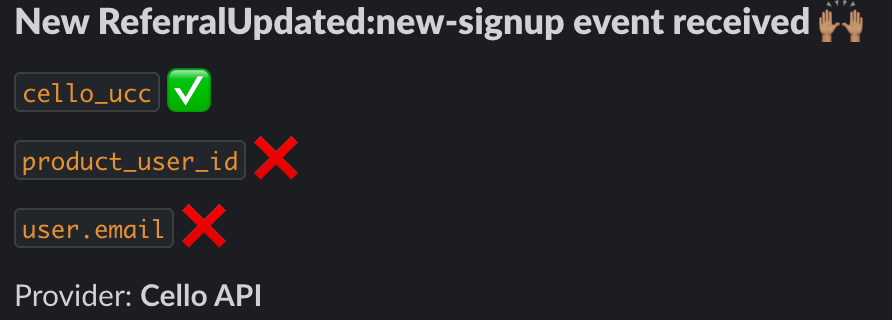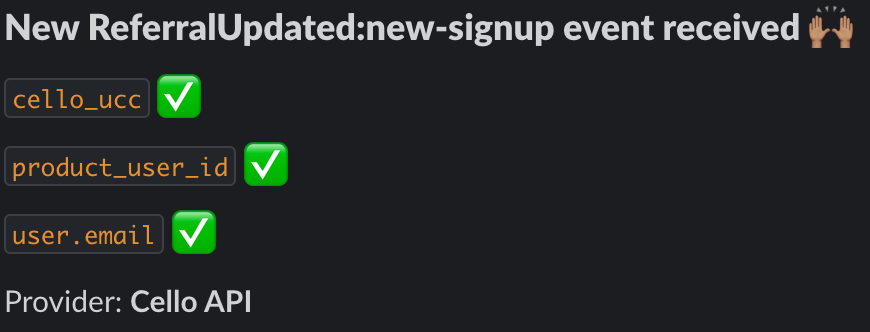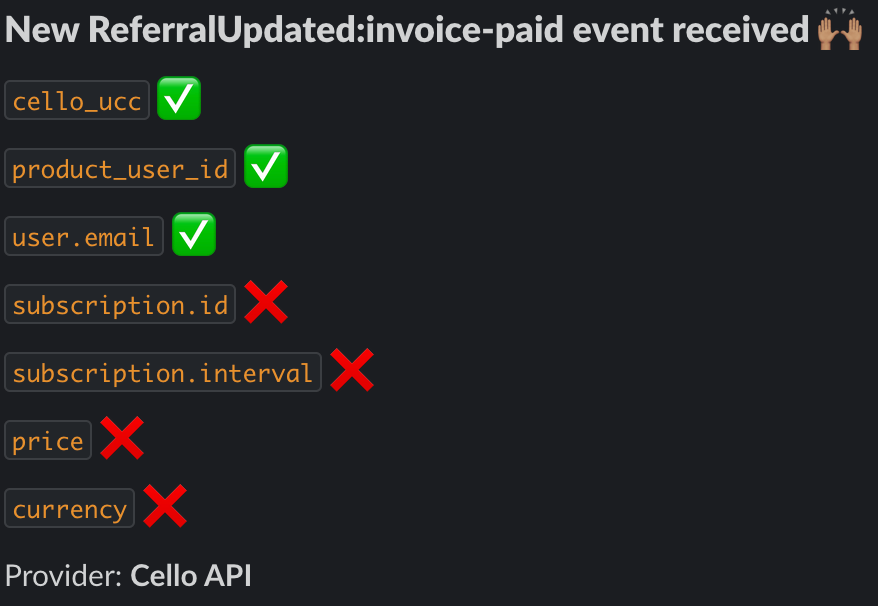- Webhook only
- Cello API & webhook
- Cello API only
First notification:
After connecting the webhook (Stripe or Chargebee) and sending a test event, you will see the “First event received” message.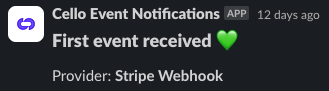
| Status | Next Step |
|---|---|
| Attribution Incomplete | Send a test event containing the referral code (ucc) of the referrer and productUserId of the referee (new user) |
Missing referral code (ucc) or productUserId:
If the test event sent does not contain a referral code (ucc) or productUserId, then the below message will appear.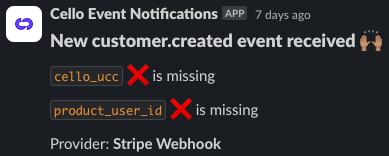
| Status | Next Step |
|---|---|
| Attribution Incomplete | Make corrections such that the test event contains both the referral code (ucc) of the referrer and productUserId of the referee (new user) |
After sending your first event with both referral code (ucc) and productUserId included:
You will see the following message confirming the test event contains these key pieces of information.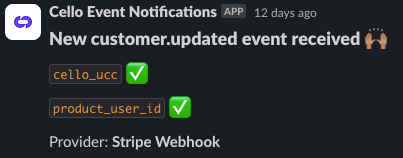
All future events will appear as follows:
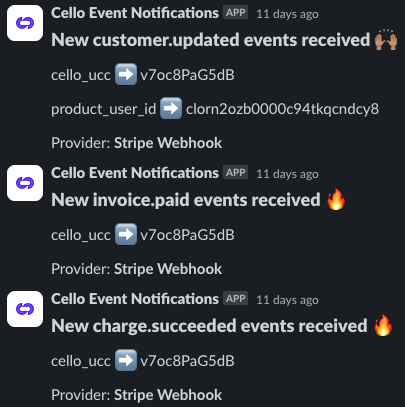
| Status | Next Step |
|---|---|
| Attribution Incomplete | Continue sending all applicable events as outlined in the webhook documentation |
Once we have received all required events, we will send you a message confirming attribution is complete:
| Status | Next Step |
|---|---|
| Attribution Incomplete | Coordinate an end-to-end test with your Cello CSM. |