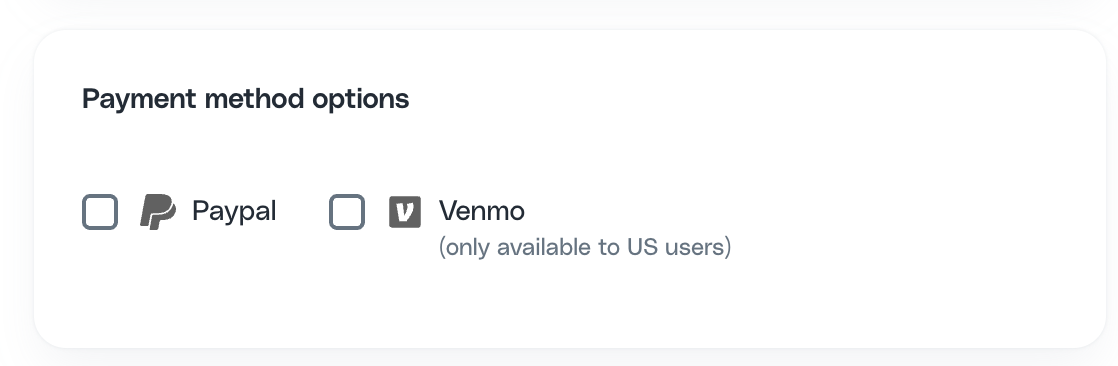User experience
The Referral Component is an all-in-one referral experience, easily added to your web application. It takes care of things like referrer first-time experience, enabling users to share links, updating them on progress, and handling rewards.
Adding the component to your product
First, add the Referral Component into your application with the help of your developer. Simply follow the instructions on the Referral Component integration guide.
Customize referrer experience
After adding component to your application, you now can customize referrer experience in Cello Portal.
Choose Cello button design and position
You can use either the default Cello button (FAB) or integrate Cello into a menu via the Cello Custom Launcher, or both as the launcher. If you do not want to use the Cello button, simply uncheck "Show Cello button".
If you are using the Cello button, you can choose on of 3 styles, configure its position and also specify how would you like to display the announcements.
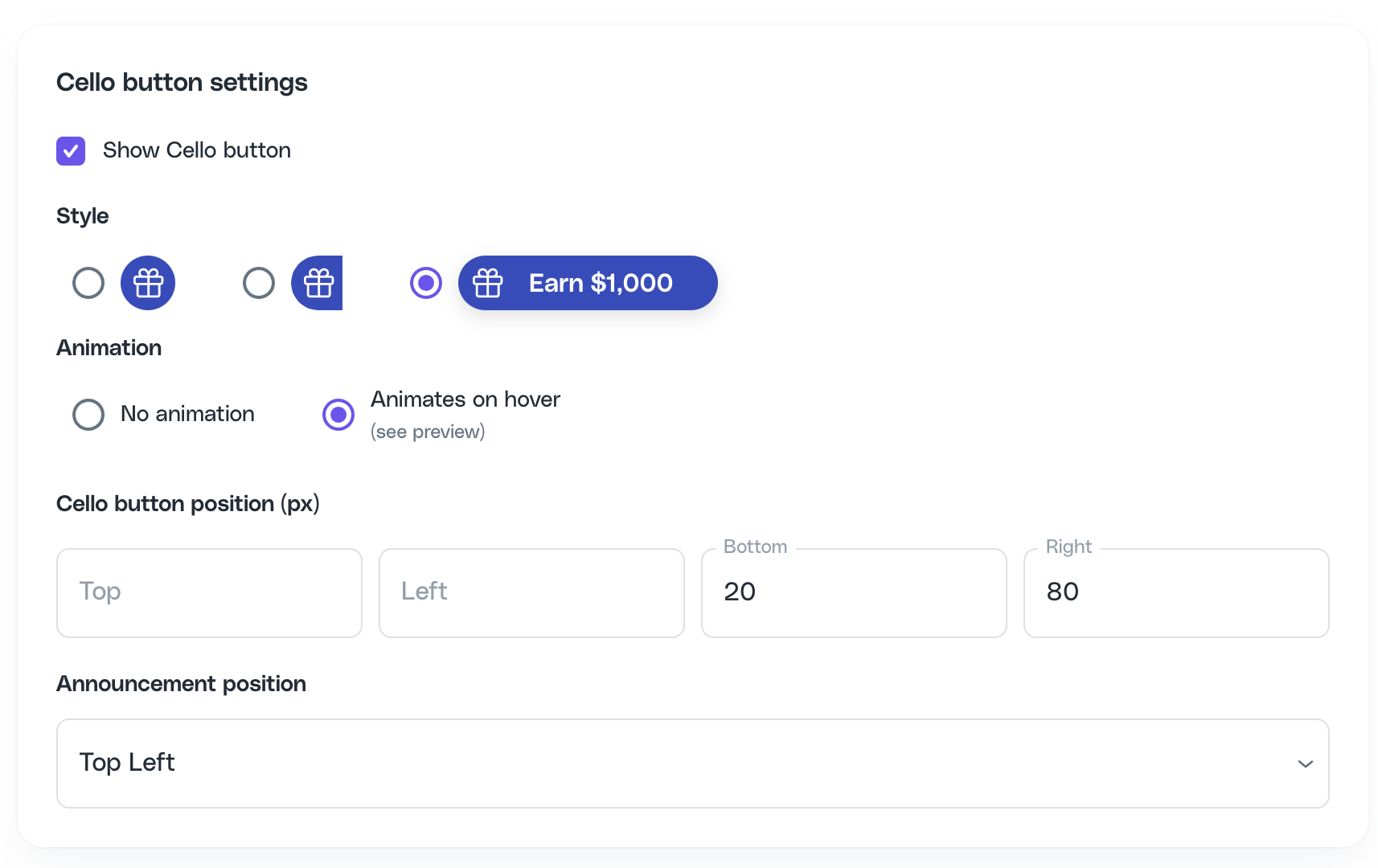
Choose component type
Component can be displayed as a pop-up or a modal. When you choose pop-up view, you can also configure pop-up position on the screen.
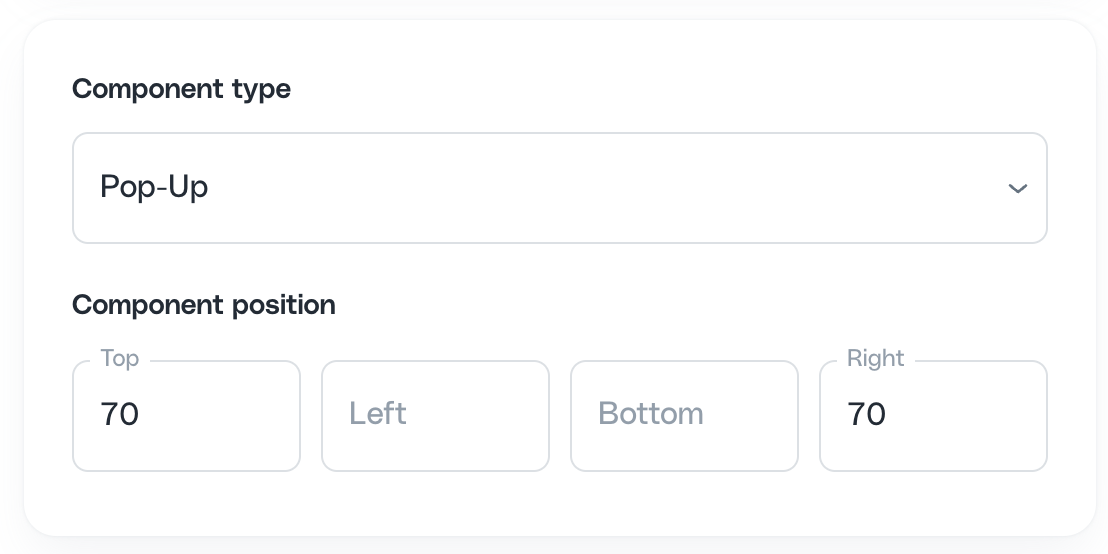
Choose your brand colors for Component
You can choose primary color for your component, colors of the Cello button and color of notification badge.
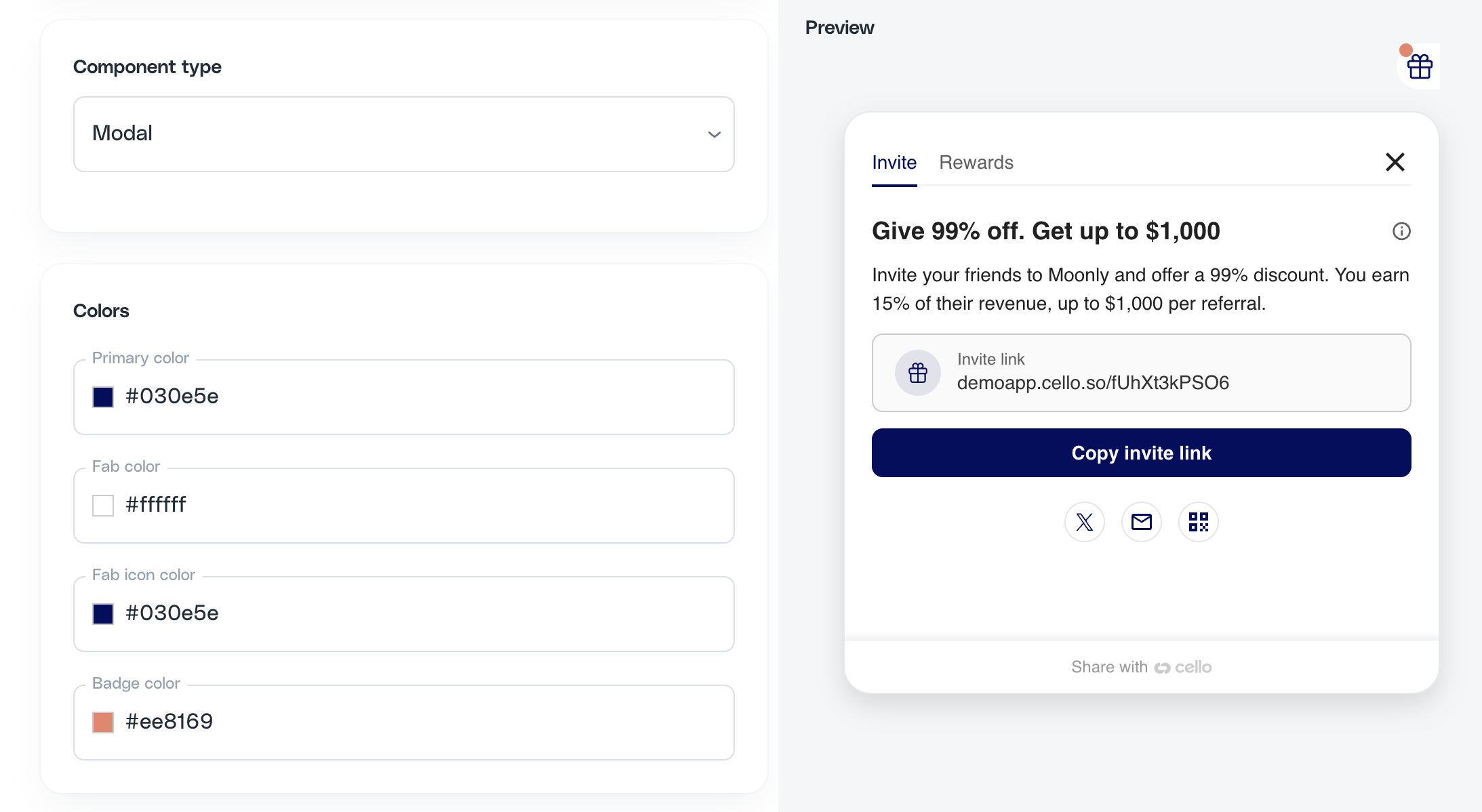
Choose social sharing options
Cello provides many sharing options to choose from. Simple link copy, social sharing including Twitter, LinkedIn, and email, and transfer to mobile by using a QR-code where a user can forward the invite using all the options provided directly from their mobile device.
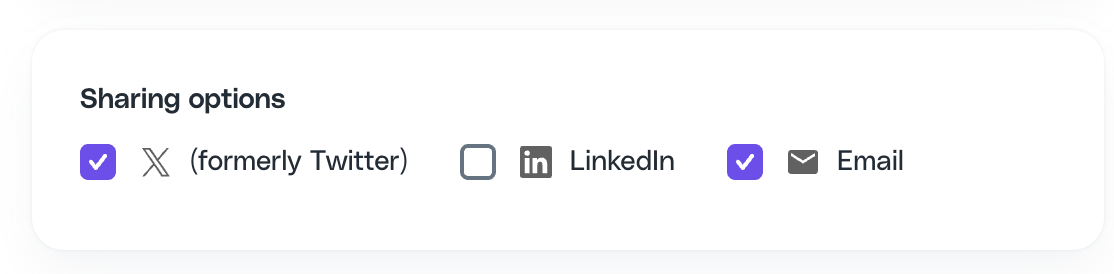
Choose payment method options
Cello allows users to receive rewards via PayPal or Venmo payments. Additional payment options are planned based on user feedback.