Implementation steps
Implementing automated discounts for referred users follows a consistent pattern across all subscription platforms. Here’s the complete workflow:Configure discounts in your subscription platform
Create discount coupons in your subscription platform (Stripe, Chargebee, Paddle, Recurly, etc.):Platform Setup:
- Configure discounts at the plan/price level
- Create multiple variations for different subscription plans:
- Monthly plans: e.g., 25% off for 3 months
- Annual plans: e.g., 50% off first year
- Store provider coupon IDs in application configuration. You will need them later to apply the correct coupon at subscription time based on plan/price and referral status.
Once you’ve set up discounts in your subscription platform, a potential next step would be to display the discount information on your pricing or landing page.
Subscription step: Check if new user is a Cello referral
During subscription creation, check if the new user is a Cello referral and discount needs to be assigned:
- Using Stripe or Chargebee only: Check your Stripe/Chargebee Customer if a
cello_uccis present in the Customer Object. - Using CelloAPI to track signups and Stripe/Chargebee to track purchases: Check your Stripe/Chargebee customer if a
cello_uccis present in the Customer Object - Cello API to track all conversion events: Check if the new user with this id has a
cello_uccin your profile you stored during signup tracking.
Subscription step: Apply discount
During subscription creation, pass the determined coupon code to your subscription platform:Required Data for Subscription:
- Plan/Price information
- Coupon/discount code
- Stripe: Use
discountsarray orcouponparameter on Checkout Session - Chargebee: Apply
coupon_idson Subscription or via Hosted Pages (not at customer creation)
Key Implementation Notes
- Timing: Discounts must be applied during initial subscription creation, not afterward
- Validation: Always verify the user is eligible for referral discounts
- Fallback: Handle cases where discount codes are invalid or expired
- Configuration: Maintain an application-level mapping of coupon IDs to plan type and referral status so the correct coupon can be applied at subscription time
Stripe implementation
Stripe offers flexible discount mechanisms through coupons. For referral discounts, apply coupons during Subscription creation or Checkout. You cannot attach discounts at customer creation.Overview
There are two ways to apply coupons in Stripe, depending on your integration style:- Server-side Subscription API (apply during
subscriptions.create) — best for custom UIs. See Stripe documentation. - Prebuilt Checkout Session (apply during
checkout.sessions.create) — best for hosted checkout. See Stripe documentation.
- Coupons: Define the discount structure (percentage, duration, limits)
- Application methods: Apply coupons to Subscriptions or Checkout Sessions
Create referral coupons in Stripe
Set up discount coupons for your referral program:Via Stripe Dashboard:
- Go to Stripe Dashboard > Coupons
- Click “Create coupon”
- Configure discount parameters:
- Name: e.g.,
Referral Discount - Monthly 25% - Type: Percentage
- Percent off: 25%
- Duration: Repeating (3 months)
- After creation, store the returned coupon ID in your config
- Name: e.g.,
Handle checkout sessions with discounts
For Stripe Checkout, include discounts in session creation: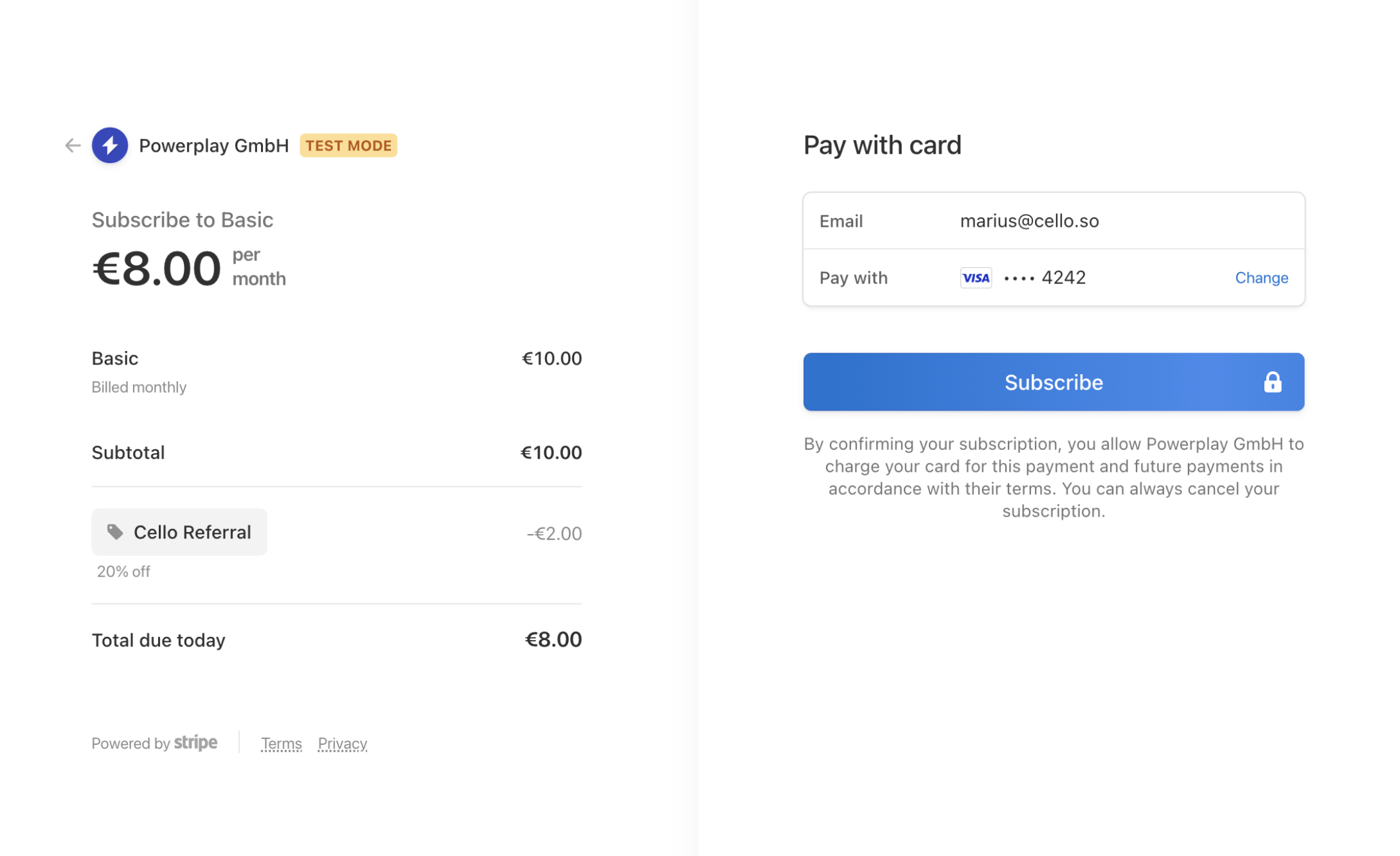
Manual discount application (not recommended)
For testing or special cases, you can manually attach coupons on a Subscription in the Stripe Dashboard:- Navigate to the subscription in Stripe Dashboard
- Click Update subscription → Add coupon
- Select the appropriate referral coupon
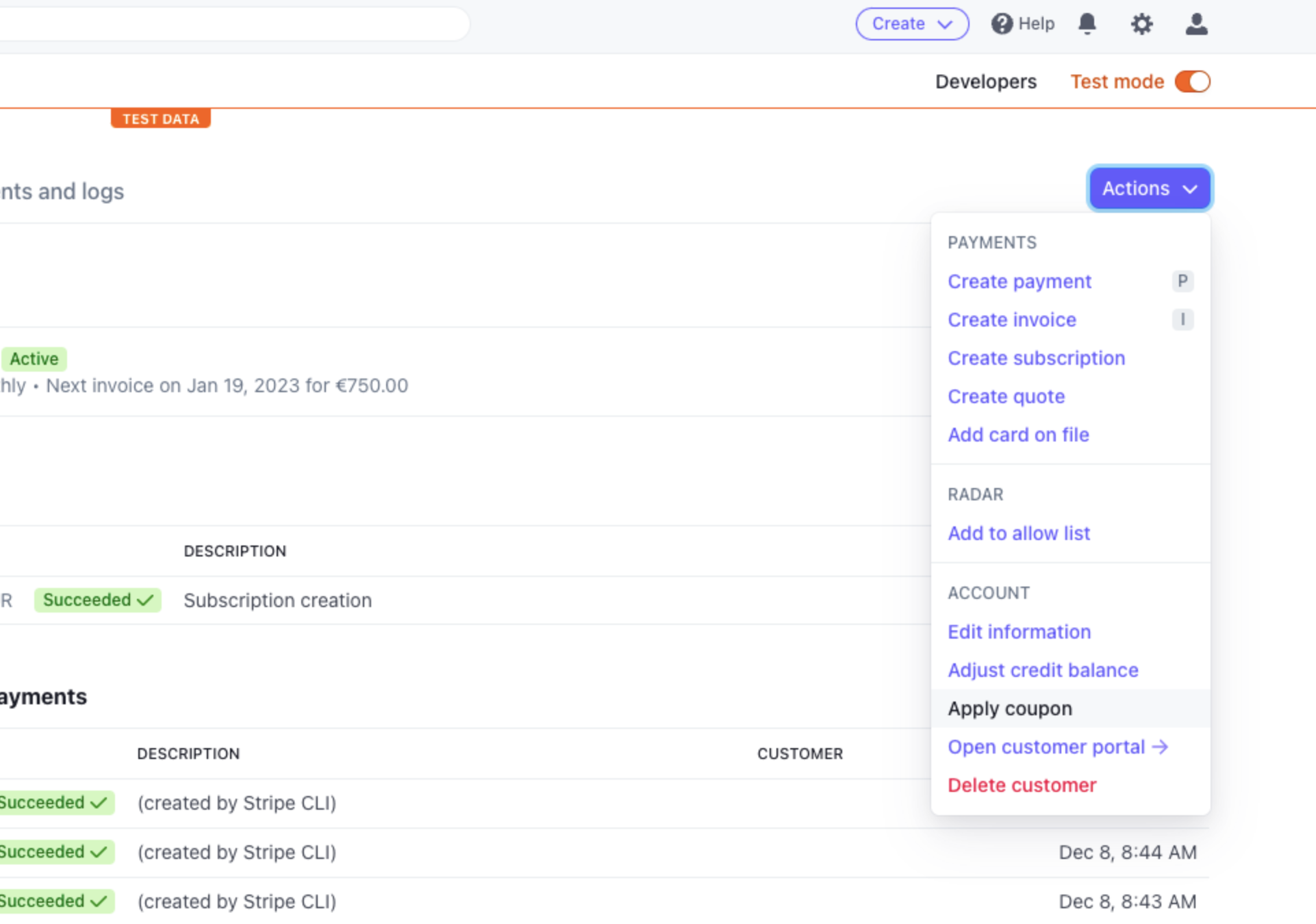
Chargebee implementation
Chargebee uses coupons to apply discounts on subscriptions. For referral discounts, apply coupons during subscription creation or via Hosted Pages.Overview
There are two ways to apply coupons in Chargebee:- Subscription API (apply during
subscription.create) — for server-side subscription creation. See Chargebee documentation. - Hosted Pages (apply via
coupon_idsduring checkout) — for provider-hosted checkout. See Chargebee documentation.
- Coupons: Define discount rules (percentage, amount, duration)
- Application methods: Apply to subscriptions or via Hosted Pages
Create referral coupons in Chargebee
Set up discount coupons for your referral program:Via Chargebee Dashboard:
- Go to Chargebee Dashboard > Coupons
- Click “Create Coupon”
- Configure discount parameters:
- Coupon Name: e.g.,
Referral Discount - Monthly 25% - Discount Type: Percentage
- Discount: 25%
- Duration Type: Limited Period (3 months)
- After creation, store the coupon ID in your config
- Coupon Name: e.g.,
Handle Hosted Pages with discounts
For Chargebee Hosted Pages, include coupons in checkout URLs:Cello API integration (for other platforms)
If you use another billing platform (for example, Paddle, Recurly, Braintree) or a home-grown system, follow the same general approach described above:- Create and manage coupons/discounts in your billing system.
- Keep an application-level mapping of coupon IDs by plan and referral status.
- Apply the correct coupon at subscription/checkout creation time.