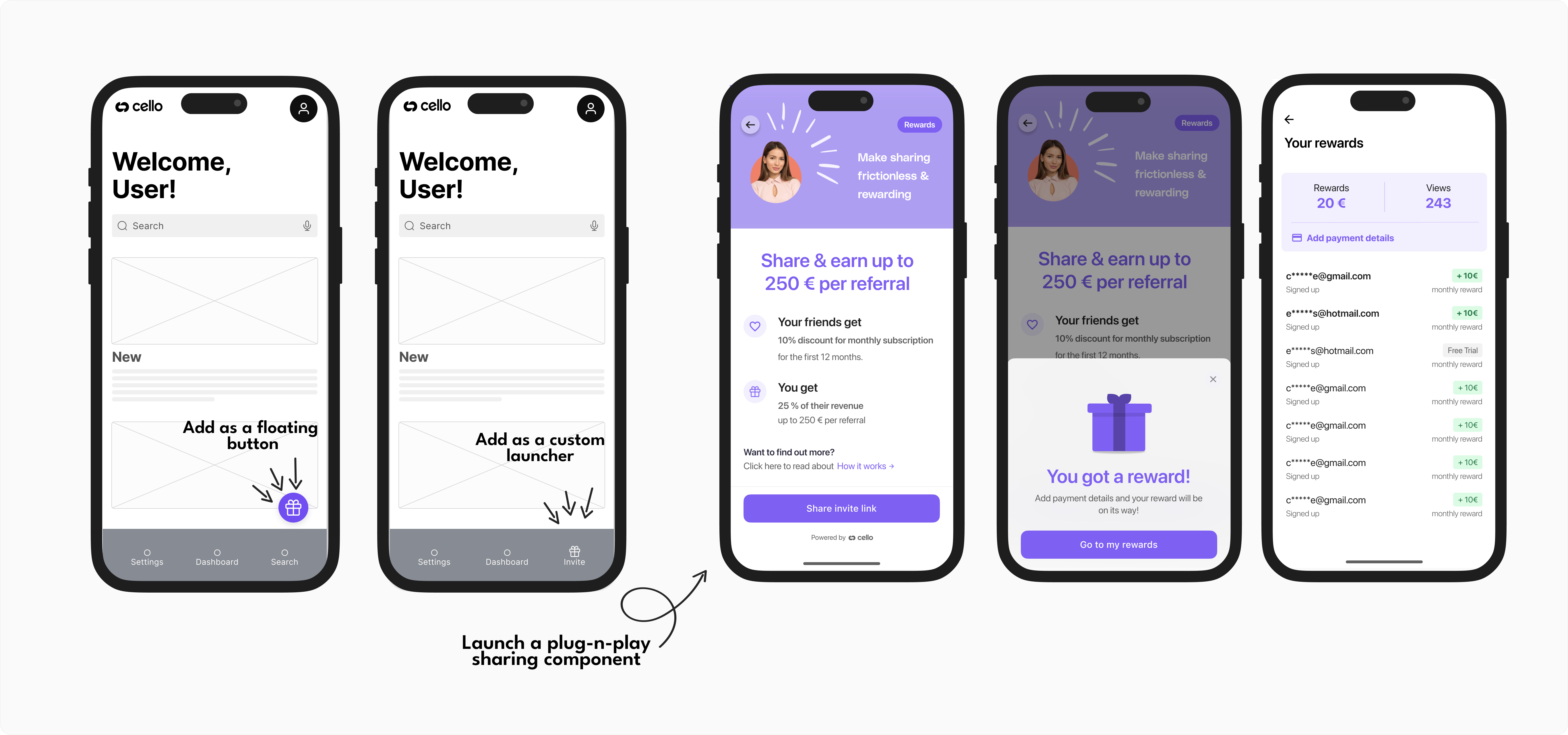
Available Mobile SDKs
Cello provides native mobile SDKs that embed a complete referral experience directly into your mobile applications, enabling users to share referral links, track rewards, and receive payouts—all without leaving your app.iOS SDK
Native Swift/Objective-C SDK for iOS apps
Android SDK
Native Kotlin/Java SDK for Android apps
React Native
Cross-platform SDK for React Native apps
Flutter
Cross-platform SDK for Flutter apps
What Do Mobile SDKs Do?
The mobile SDKs provide the same comprehensive referral functionality as our web component, optimized for mobile experiences:Referral Component Features
- In-app sharing interface with native mobile sharing options (Messages, email, social media)
- Real-time tracking of referral performance and earned rewards
- Reward management with payout setup and history
- Multi-language support with automatic device language detection
Native Mobile Integrations
- Platform-specific UI that follows iOS and Android design guidelines
- Native sharing using platform share sheets and messaging apps
- Deep linking support for seamless user journeys
- Performance optimized for mobile device constraints
Customizations
You can customize the mobile Referral Component in the following ways:- Launcher – Use the default button or implement a custom launcher to open the Referral component.
- Hero Image – Set a custom image for the sharing screen.
- Copy – Customize the text displayed in the component.
- Brand Color – Apply your brand’s primary color to match your app’s style.
- Notification images - Choose which image is displayed in the new view and new reward notification.
- Dark mode - Support for light and dark theme to match your app’s interface.
Complete Mobile Referral Setup
After integrating the mobile SDK, you’ll need to set up mobile attribution and referral conversion tracking:1. Set Up Mobile Attribution
Configure deep linking and referral code capture for mobile app installs:2. Track Referral Conversions
Implement signup and purchase event tracking to reward referrers:Track Signups
Send signup events when users create accounts
Track Purchases
Send purchase events for subscription or one-time payments
Getting Started
Set Up Attribution
Configure mobile attribution to capture referral codes from app installs
Mobile SDKs work independently but can be used alongside Cello JS if you have both web and mobile versions of your product.