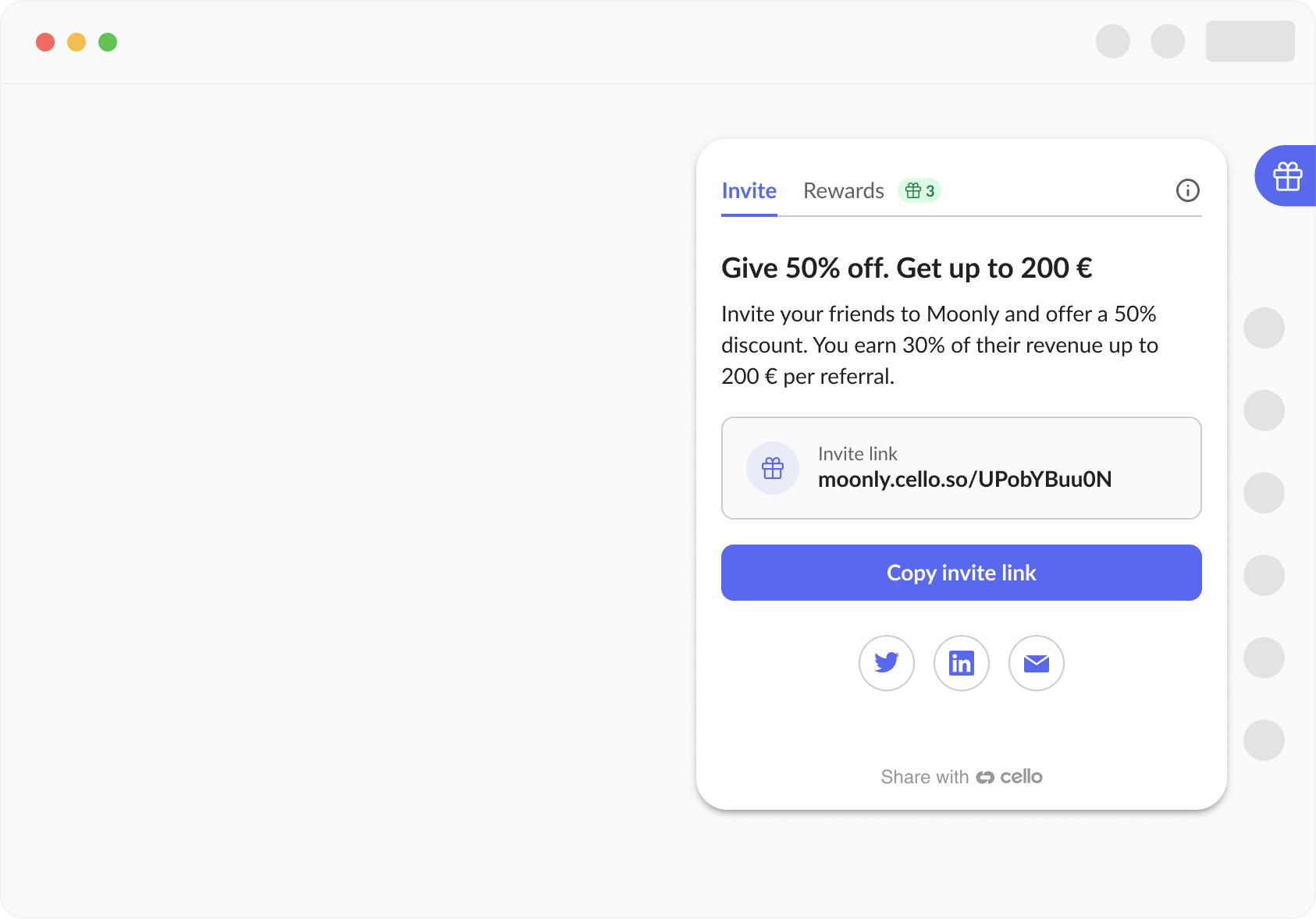
What is Cello JS?
Cello JS is a browser-based JavaScript SDK that enables you to embed a fully-featured referral component directly into your web application. It provides a seamless way for your users to share referral links, track their performance, and receive rewards—all without leaving your product. The SDK works with any web framework that outputs HTML/JavaScript, including:- React, Next.js, and Gatsby
- Vue and Nuxt
- Angular
- Vanilla JavaScript applications
- Server-rendered applications (with client-side initialization)
Getting Started
Follow our quickstart guide to integrate Cello JS in under 15 minutes:Key Capabilities
With Cello JS, you can:Core Functionality
- Initialize the component - Boot with user authentication and configuration
- Manage visibility - Show, hide, or programmatically open the component
- Handle user sessions - Update user details and manage authentication tokens
Customization & Control
- Change language - Switch languages dynamically without re-initialization
- Custom launchers - Replace the default button with your own UI elements
- Event callbacks - React to component events like open, close, and token expiration
Data & Communication
- Retrieve referral links - Get active referral codes and URLs programmatically
- Access campaign config - Fetch reward amounts and program details
- Display announcements - Show targeted messages and updates to users
Advanced Features
- Localization - Access and customize all UI text labels
- Country restrictions - Automatically handle unsupported regions
- Graceful shutdown - Clean component removal when needed
Mobile Applications
Looking to add referral functionality to your mobile app? Check out our native mobile SDKs:iOS SDK
Swift/Objective-C SDK for iOS apps
Android SDK
Kotlin/Java SDK for Android apps
React Native
Cross-platform mobile SDK
Next Steps
1
Install the SDK
Follow the quickstart to add Cello JS to your application
2
Authenticate Users
Set up JWT authentication for secure user sessions
3
Explore the API
View all available methods in the usage documentation